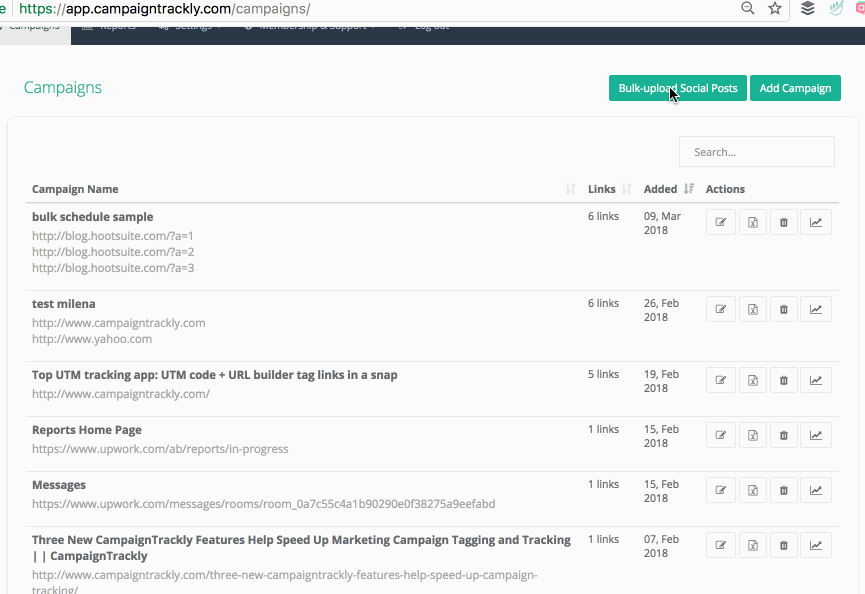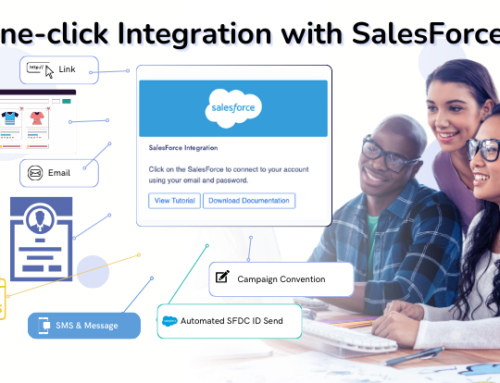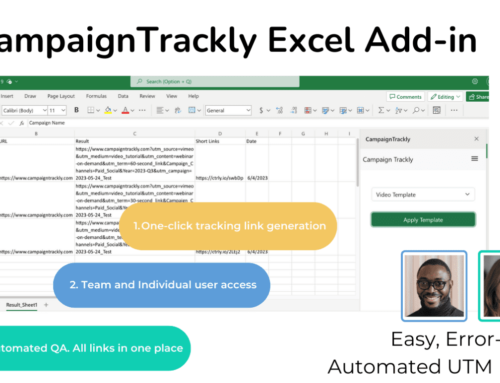With link tagging becoming even more important to marketers, as shrinking budgets and increased scrutiny are forcing them to track every digital marketing campaign and activity, we are here to give you a breath of fresh air.
In our effort to stay as a top performer in our competitive niche, we continuously invest in CampaignTrackly’s new features and capabilities. This enables us to add value to you, our customers and help you save more time.
Today, I am excited to share with you that we have just launched the following improvements related to link tagging, tag management, tag generation and link shortening, and more. These are available immediately:
1. The 1.6 version of our Chrome extension – now it is compatible with the latest Chrome updates and can grab any link on any website, not just the URL of the page. Look for our green icon accompanied by “Tag This Link” when you right-click any link on any website.
- If you have downloaded an earlier version of the Chrome extension, rest assured that your extension will auto-update automatically. Please verify you have version 1.6 of the extension and test by right-clicking any active link – you should see CampaignTrackly’s icon with an option to tag the link.
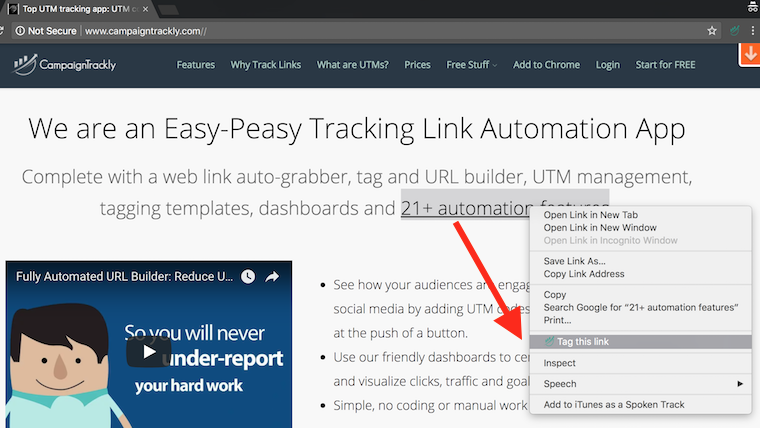
Want to see the CampaignTrackly Chrome extension in action? Go to this blog to view a quick 30-second demo.
2. A new update of our tag link builder generation engine.
- Now when you preview your links before saving them, you can easily check that you have selected the right link by clicking the “test link” option.
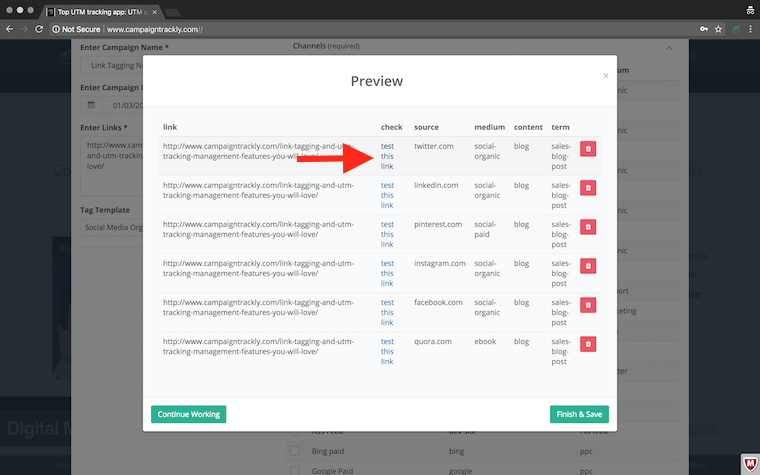
3. A new feature that lets you sort your tagged results for easier management.
- We have been asked to give you the option to sort alphabetically your newly generated trackable links – you now have this option.
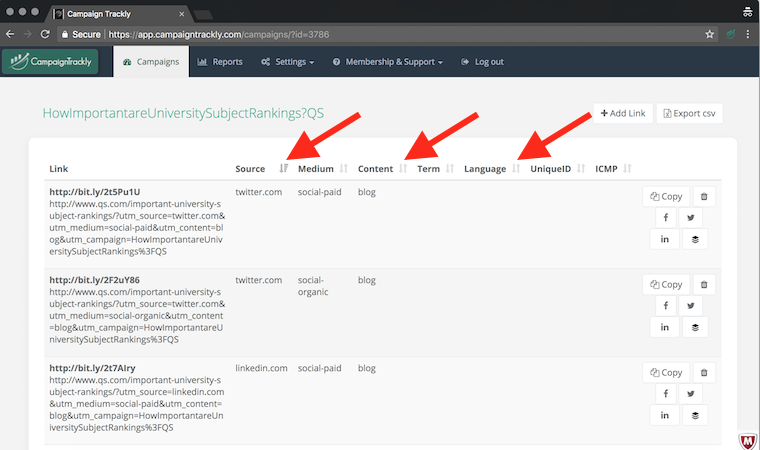
4. Newly added Content and Term Presets.
- These new time-saving features are now available in the Settings area. Once added, your Content and Term values will be available to you in your “Add Campaign” Dashboard so you no longer need to type them manually.
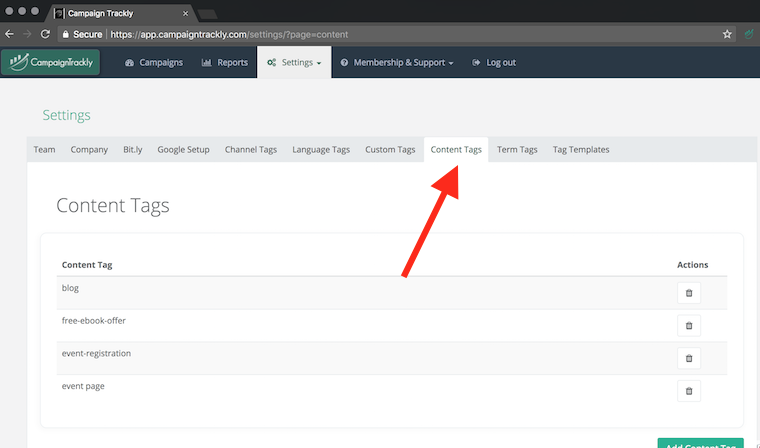
5. Option to exclude certain links.
- We have now also added an option for you to exclude some links in the “Add Campaign” Area to help save you even more time.
![]()
A complete list of our current officially released features can be seen here. Ready to try the new improvements? Login to your CampaignTrackly account now!
6. An option to upload multiple links in your “Add Campaign” Dashboard in addition to pasting. How does it work? Just past all your links in a single column in MS Excel and save as a .CSV extension. Then login to your CampaignTrackly account, click the “Add campaign” green button and upload your file.
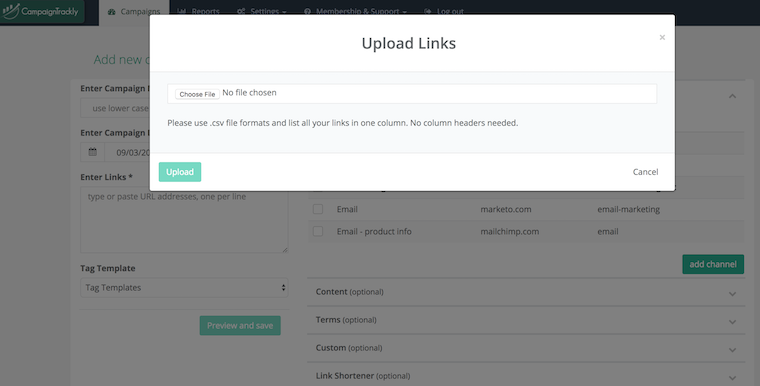
7. An option to upload your Hootsuite/Buffer Bulk Schedule with your content in it for faster bulk tagging. How does it work? It is a great time-saver for busy social media campaign managers and specialists.
- Simply use the proposed template to schedule your posts (it works for both Bulk Hootsuite and Buffer) and then upload it into CampaignTrackly.
- Apply your favorite preset or tagged template – and the tool will do the rest for you.
- When you preview your campaign, you will see exactly which posts will get tagged. You can then decide if you need to delete or add more tracking.
- Upon saving your campaign, you can export your file – now with links that have been tagged and shortened – and upload in Hootsuite or BulkBuffer after removing the extra info that you don’t need.
8. A few cosmetic changes that make your life easier – such as moving the sharing buttons under the link, and hiding columns that have not been populated to simplify your work environment.
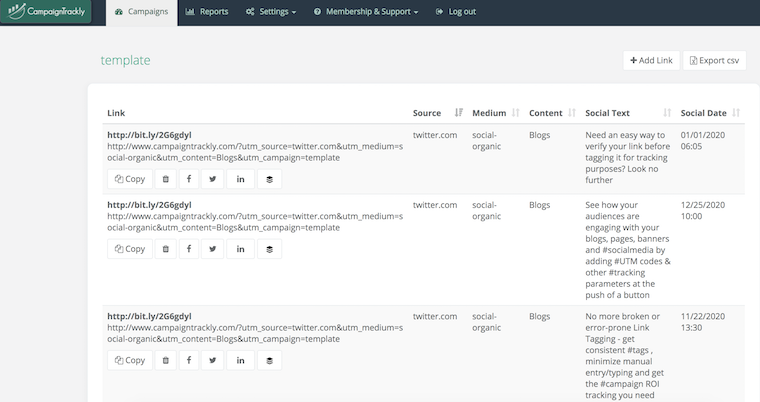
9. Live Online Support – our online chat is available to you on any of our pages outside of the Campaigns, Support , and Settings pages. To chat with us, just enter your email and name and click start.
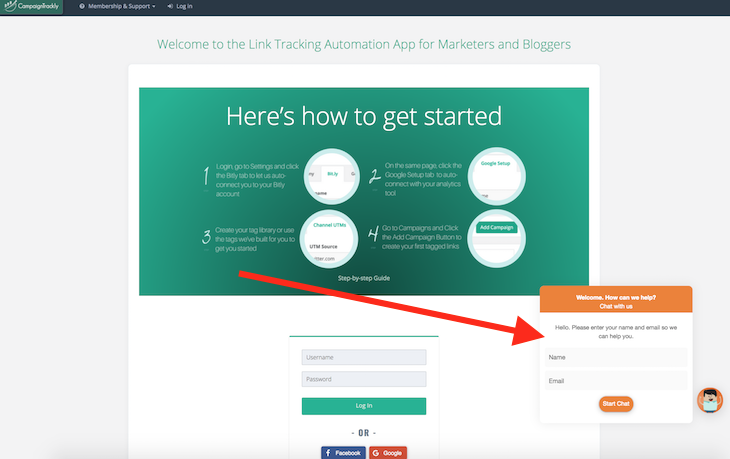
CampaignTrackly Online Support
We also have some exciting features in Beta, including:
1. An option to upload multiple Tag presets in your Settings.
2. API – we are now expanding our basic API with more features and options.
3. Campaign Folders so you can group campaigns by theme or department.
Curious to be a tester and try our new features before they have been released to the wider audience? Drop me a line at milena@campaign-trackly.com.
Thank you for your time.