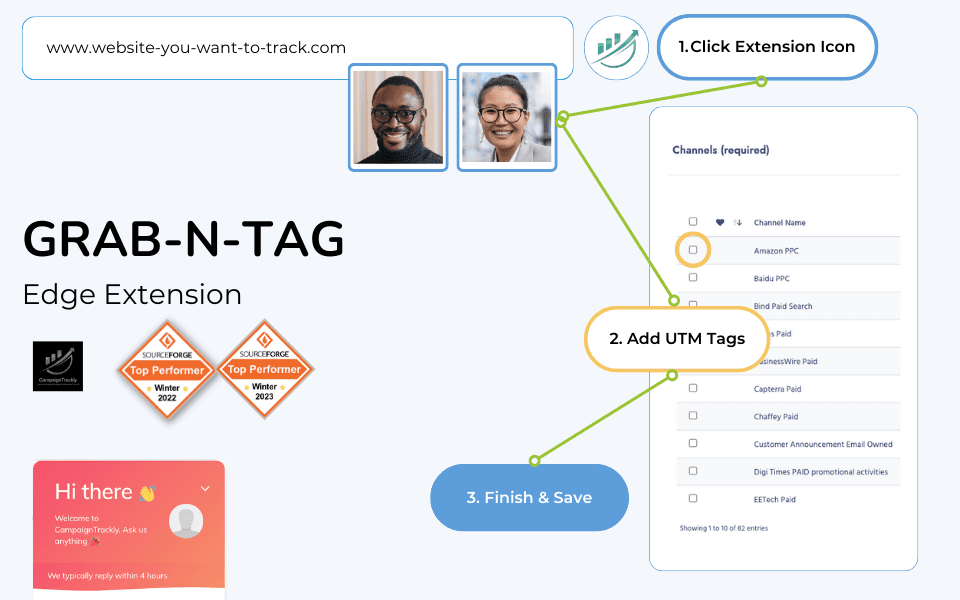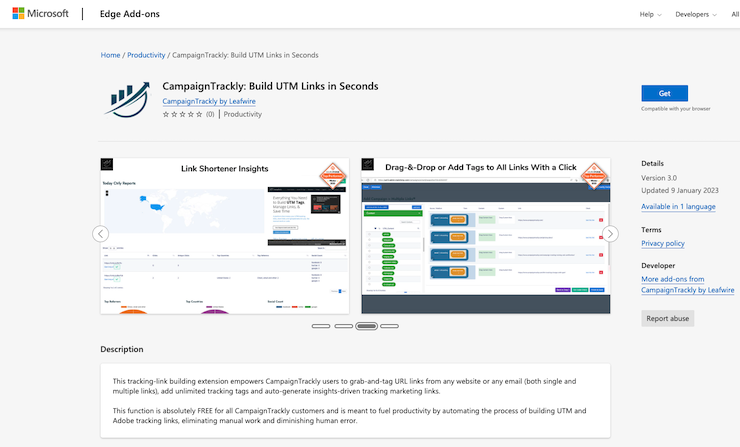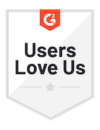




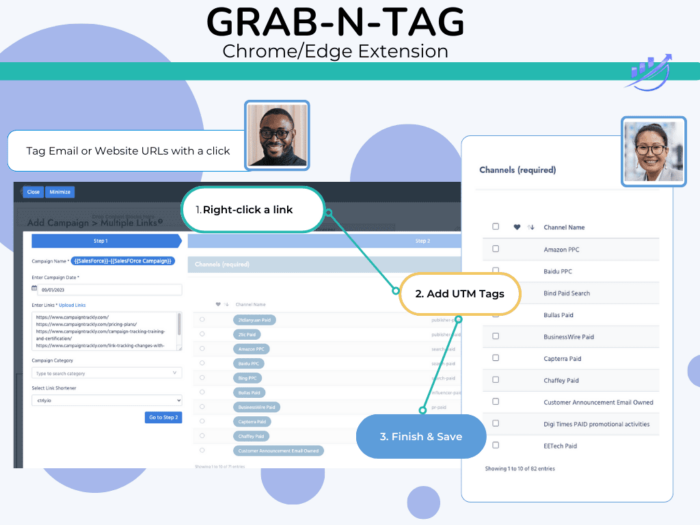
Save Time and Work Smartly
Working exactly like the UTM link Grabber Chrome Extension, the CampaignTrackly Edge extension gives you 3 ways to automate the generation of UTM tracking links for your digital marketing campaigns:
How to Get Started with the Edge Extension
- Create a FREE account
Create a free CampaignTrackly account and add your preferred UTM tracking parameters or custom metadata.
2. Add the Extension
Add the Edge extension to your browser. Activate it and make sure it is visible in your browser.
3. Use the Extension
Go to any website, right-click a link and see the tagging dashboard open so you can build your campaign URL.
All Our Plans Come with the Browser Extensions Included
Choose a plan that best meets your needs, get the CampaignTrackly Edge Extension and start saving time and doing more, faster.
Ready to Get Started? Download The Edge extension Today
We are happy to support you!
Support Email
talk to our agent