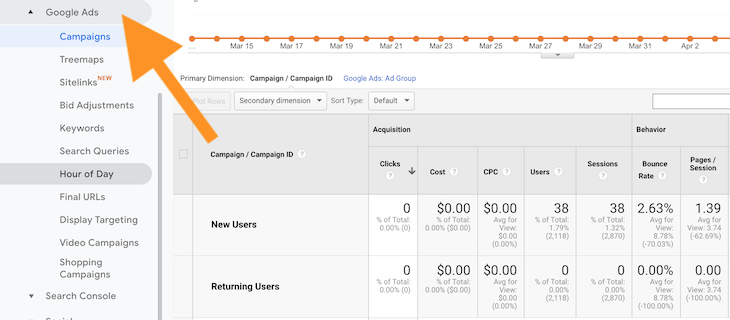What is the difference between Google Auto-tagging and Manual tagging when you are dealing with campaign URL Parameters?
Google auto-tagging is used for Google Adwords. It is best to adopt this method if you are a Google Analytics user. Then both your Adwords and Analytics accounts are inherently linked and by letting Google tag everything automatically you won’t need to go through the extra effort of manually tagging and tracking each and everyone of your PCP ads.
Google automatically adds this tracking variable, “gclid”, at the end of your marketing web link to track and report on the success of your paid ads in Adwords. This variable only makes sense to Google Analytics, so if you are an Adobe Analytics user, you should not be using automatic tagging.
Manual tagging is when you manually add your link tracking parameters to your web links. If you are dealing with a lot of links at a time, it is best to use an automated URL building app that will save you a lot of time and enable you to use consistent tags while reducing errors.
If you are only dealing with a single link at a time, you could use the manual single-link Google URL builder.
Can you use both Google Auto-tagging for Adwords and Manual tagging for your other campaigns?
Yes, you can do that if you are a Google Analytics user. Just be prepared to have to build your final marketing campaign reports by looking into several places in Google Analytics.
For Google Ads – go to Acquisitions>Google Ads section and for your manually tagged campaigns, go to Acquisitions>Campaigns.