Here is how you create UTM Code for your links so you can track them in Google Analytics.
Let’s start with a few simple examples that will show you some actual UTM parameters that people use every day.
- Download this sample UTM code for the UTM medium and UTM source parameters excel file.
- Download this sample UTM code for the UTM content parameters excel file.
- Download this sample UTM code for the UTM term parameters excel file.
How to Add these UTM code values to your links – it’s easy
Now that you have these examples you need to learn how to add them to your link – or the web address of your page. We recommend using a tool to do that instead of trying to add tags yourself – as that can be very time-consuming and error-r prone.
- Use the standard Google Analytics Manual URL Builder if you are only doing 1-2 links at a time.
- Use a UTM excel/Google doc spreadsheet if you are using several links at a time.
- Use a fully automated professional UTM code generator and link builder, which will provide consistent and error-free tracking and will save you a lot of time.
Here is a quick and easy animated gif showing you how you can add UTM code to your links.
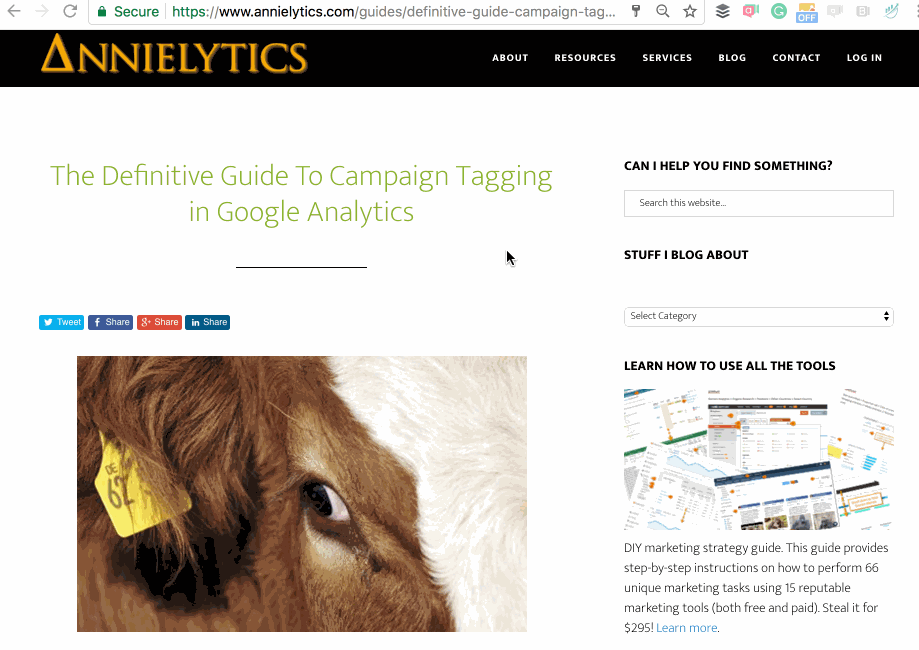
Capturing a link from the web browser and adding UTM codes to it using an automated UTM code URL builder








