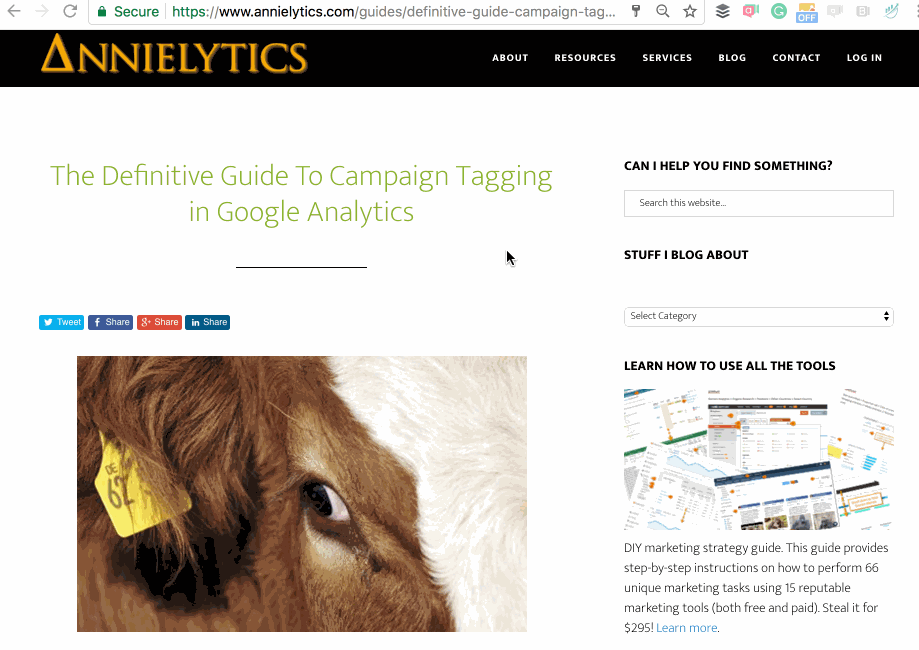Although Google Analytics URL Builder has many advantages, here are a few disadvantages you might want to consider before you start using it:
– You have to do a lot of typing and copy-pasting, especially if you need to process multiple links.
– The GA URL Builder won’t “remember” the tags you entered previously, so you have to type them fresh each time you create a new tagging link with new parameters
– Because you have to type in your variables, the propensity for typos increases every time you use the manual link builder.
– You cannot process links in bulk.
– You can only use the standard tracking UTM variables, it does not let you create CUSTOM tags.
– Every time you have to add tags, you need to search back and go to the URL builder page, so that you can enter your tag to prepare your tracking links.
In comparison, automated link builders, not only do much of the work and minimize your menial data entry and typing tasks, they also offer centralized campaign management and visualization reports that give you the visibility you need to stay on top of your campaigns and intervene if channels are not performing well, so you can maximize your budgets.
And if you are using our one and only link grab-and-tagger, you don’t EVER need to go to a link builder’s page. You can grab and tag your link while you are on your blog site, in your email client, or tag any link, anywhere on the web.
See for yourself how our link grabber works: