You need manual tags on destination urls for tracking of these marketing campaigns:
1. All PAID media marketing campaigns require that you add manual tags on destination URLs for tracking, including:
- paid display
- paid search
- paid video/audio
- paid directories
- paid distribution
- paid inclusion in content articles, etc.
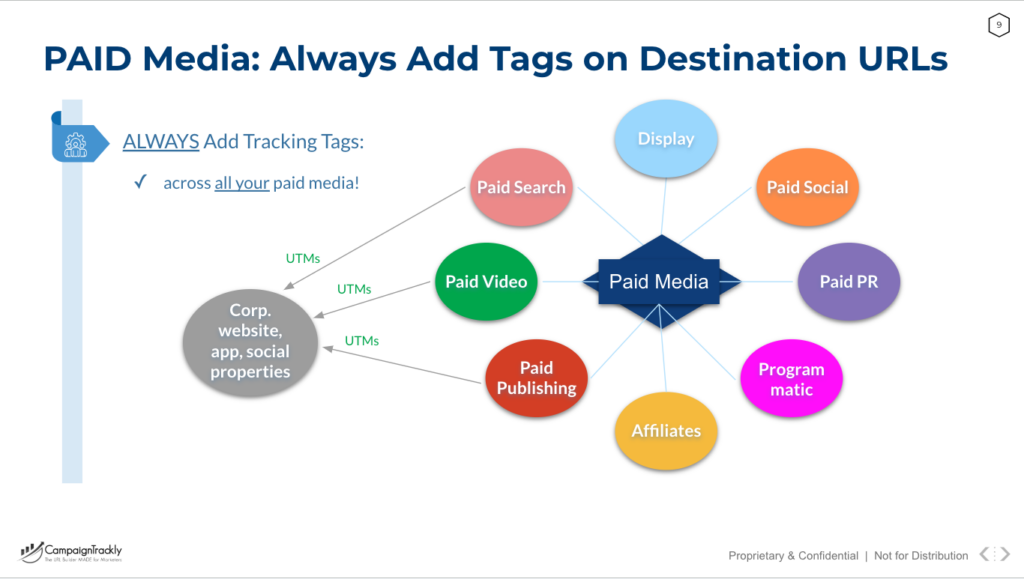
2. All EMAIL marketing campaigns need to have tracking tags on destination URLS so you can track the success of your email promotions, incl.
- 3rd party emails
- 1st party emails
- Sales rep emails
- PR emails, etc.
3. All SOCIAL Media campaigns, including PAID and ORGANIC need tracking tags to be added on destination URLs to measure performance, including:
- YouTube, etc.
4. All of your PRINT campaigns that include a QR code or a URL link and nudge people to visit a digital/web property
- Flyers
- Coupons
- Brochures
- Ads in Magazines/Newspapers, other print.
5. All Messaging campaigns require tracking tags to be added on destination URLs to assess campaign success, including:
- WeChat, etc.
6. All WEBINAR campaigns require tracking the destination URLs of your invites, confirmation messages, and reminders to monitor success of campaign goals.
- Invites
- Confirmation messages, etc.
Download the Infographic:

More Resources Related to Manually Tagging Your Campaigns
- For more information about transforming the way you add manual tags to your destination URLs while saving time and ensuring accurate reporting, visit our automated campaign url builder information page.
- To find out how you can build a best-in-class campaign tracking process, review this blog: https://www.campaigntrackly.com/utm-link-tracking-strategy-in-6-steps/.
- You can always use this free regex page to test if you have set up correctly your mediums when adding manual tags to destination URLs. Unsure how to use it? Watch our video here.








