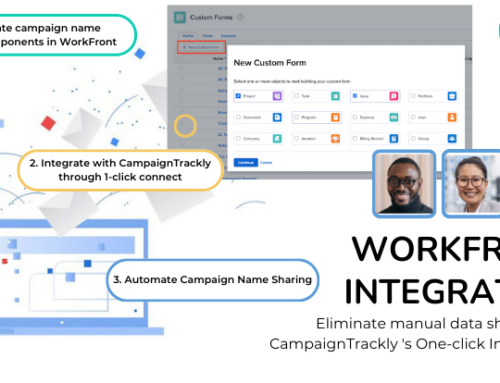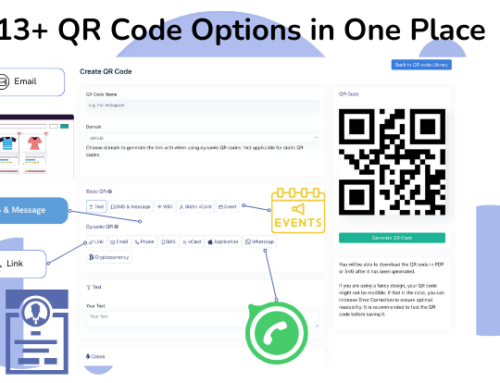It’s not easy to find a reliable and cost-effective way to track & measure Inbound campaign KPIs
Although ROI is on the mind of almost all marketers worldwide, it is also one of their most challenging tasks, according to Hubspot’s State of Inbound Marketing Report. This is what the marketing automation leader found out:
- Everyone wants more budget. In fact, securing more budget has been the second-most pressing challenge for survey respondents the last two years running.
- Respondents whose teams demonstrated positive marketing ROI in 2015 were more than twice as likely to receive higher budget. The takeaway is clear: Get a positive return on this year’s investment and watch next year’s budget increase
Why having a state-of-the-art analytics tool doesn’t mean you are not under-reporting key campaign KPIs
There are so many dashboards and analytics tools available to marketers today. In fact, they are not only abundant but also easily accessible. Therefore, one in three businesses will be using more than one software to track the performance of their online assets.
And analytics tools can track just about anything.
But the truth is they only record things that you tell them to record.
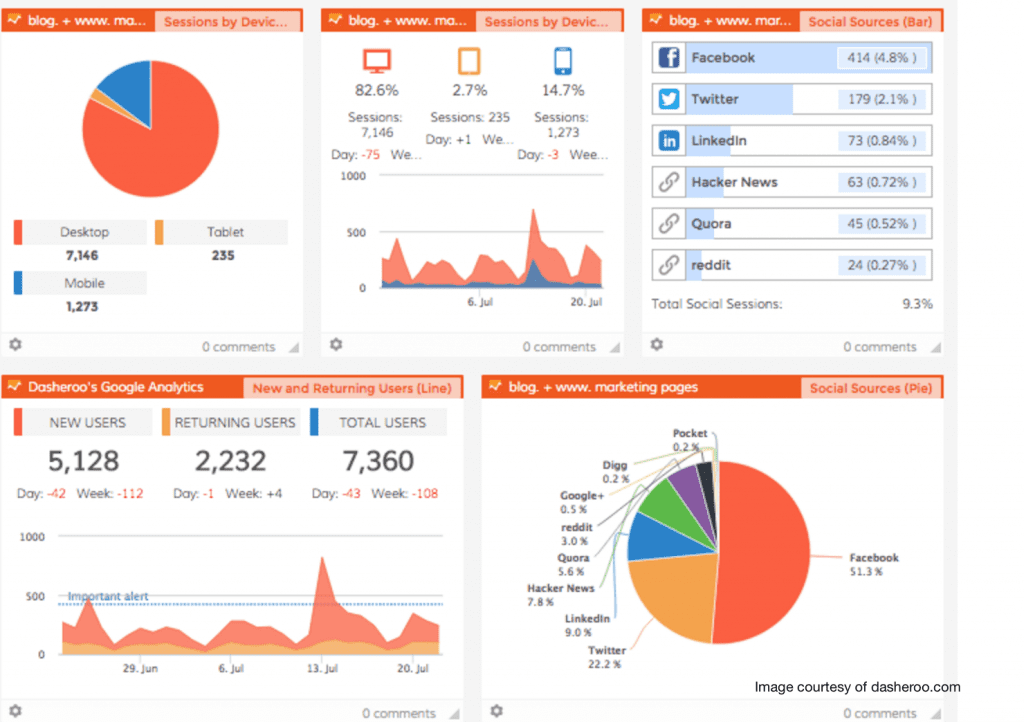
The Problem
Unless you specifically “instruct” your tool that you are running a LinkedIn ad that will be driving traffic to a landing page as part of your fall relaunch campaign, all your LinkedIn-generated traffic will end up lumped up in your analytics reports as referral/LinkedIn.
And if your campaign was promoted on several channels, you wouldn’t be able to see which one brought the largest number of visits or conversions. And you wouldn’t be able to find out how your campaign contributed to your overall company visibility and lead-generation goals either.
So next time when you need an advertising budget, it might be tough to convince your boss to fund your new campaign, unless you can show numbers and stats that showcase your previous success.
Using Excel and Google Docs to half-fix the issue
How can you “tell” your tool about your inbound campaigns and promotions without getting buried in all the manual work that goes with it?
The majority of the analytics systems available in the marketplace utilize special tracking parameters, called UTM codes, to record information such as campaign name; where did the visitor associated with this campaign came from; which link they click, etc.
The only thing a marketer needs to do is add these custom codes at the end of the web address of the page he/she is promoting.
Sounds simple, right? But here are a few questions:
- Where do we add those links? In the website? In another place?
- How do we process multiple links at a time when a page needs to be promoted on 20-30 channels?
The trouble is that setting up campaign link tracking could be overwhelmingly time-consuming and hard to manage when you are dealing with multiple campaigns and channels in your daily work.
Most marketers use MS Excel spreadsheets with concatenation formulas to build their tracking URLs. Once that is done, the next step is to “shorten” these links so that they can be used effectively on Social Media.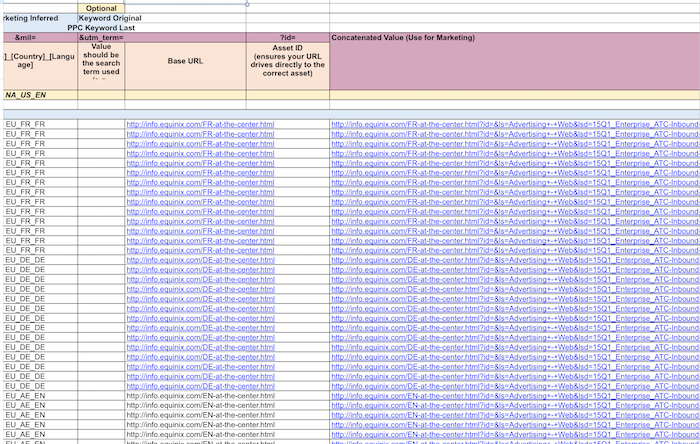
Due to lack of effective bulk-shortening tools, many marketing specialists resort to using a workaround offered by API-driven Google Worksheets, many of which are available for free.
At the end of the day, the process is tedious, requiring multiple steps and several tools to get the job done. Often, due to the extensive copy-pasting, it is also prone to errors, which might skew the reporting results.
Why Automate the Way You Track and Measure your inbounc campaign KPIs
Numerous advantages and benefits:
- Save time
- Integrate seamlessly in your marketing process, so you don’t “forget” to add tracking codes before promoting your assets
- No need to dedicate extra time or learning resources
- The tools enforce naming convention standardization to ensure there’s no duplication or errors
- Get much better campaign insights and much more accurate reporting
- Stop under-reporting your work
- Get timely feedback if something is not working
- Improve your campaign results
Are there any automated link tagging and URL building tools?
Luckily, there are a number of online software-as-a-service offerings that currently operate in this niche to automate a big chunk of your tracking efforts and promote a more accurate data-driven approach to measuring marketing performance.
Here are three – you can also compare their functionality below:
| Name/Features | Effingamazin.com | Terminusapp.com | Campaigntrackly.com |
| Open to all browsers | Chrome only | Yes | Yes |
| Extension + Web app | Extension only | Yes | Yes |
| Auto-generates & shortens links | Yes | Yes | Yes |
| CampaignDashboard for centralized management | No | Yes | Yes |
| Campaign bulk link processing & exports | No | Yes | Yes |
| Ability to standardize UTMs to reduce errors | No | Yes | Yes |
| Custom parameters | No | Yes | Yes |
| Auto-connects with Google Analytics Reports | No | Yes | Yes |
| Has Free Plan | Free plan generates & shortens links | No | Free plan has everything minus Google Analytics |
| Price level | Free + Low cost plan | High | Free + Medium cost plan |
CampaignTrackly is the most cost-effective solution currently on the market for small to medium-sized businesses
CampaignTrackly offers significant automation & simplicity in UTM tag management. There is virtually zero learning curve and marketers can benefit from its wizard that simplifies the creation and shortening of tracking URLs.
The key advantage of CampaignTrackly is that it not only saves you time; it enables you to enhance dramatically campaign-level insights without spending any extra time or effort.