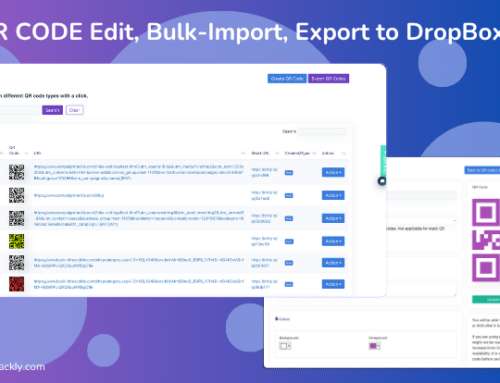How to Build a UTM Link Tracking Strategy in 6 Steps
In today’s omnichannel world, a solid UTM link tracking strategy isn’t optional — it’s essential. With over half of marketers struggling to measure digital ROI due to fragmented data and manual tracking, a reliable link tagging framework is the key to consistent insights and smarter decisions.
Why Do You Need a UTM Link Tracking Strategy
Website links are everywhere. We click a link to send an email, buy products or set up a doctor’s appointment – and so much more. With five billion Internet users and counting, that’s a lot of links and clicks.
And the website analytics market that helps businesses measure the return on their links is growing every year, expected to reach $18 Billion by 2027.
With digital marketing taking the biggest share of marketing budgets, having a well-defined and easy to implement marketing link tracking strategy, also known as UTM link tracking strategy, is quickly turning from a nice-to-have into a strategic business imperative.
Every campaign link — across email, social, ads, blogs, apps, and beyond — holds valuable performance data. But without a unified system, campaign names often get muddled across channels, especially when relying on inconsistent spreadsheets. The result? Broken reporting, inaccurate attribution, and missed opportunities.
To avoid that, you need a scalable, structured UTM strategy built on six essential pillars.
The Six Pillars of a Best-in-class Link Tracking Strategy
Here are the six components of a well-defined and executed link tracking strategy:
1. Map Marketing Channel Objectives to Campaign Categories
Group campaigns by their strategic goal — acquisition, lead generation, conversion, retention, or upsell. These categories should map directly to your analytics platform and allow high-level performance rollups tied to your buyer journey.
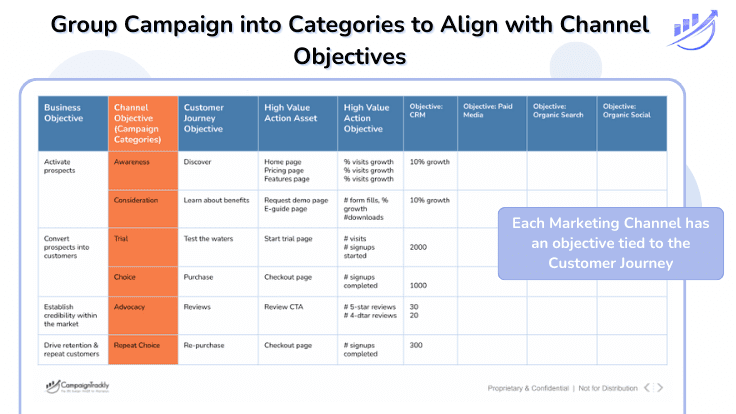
Here are five examples of marketing categories:
- Acquisition – the social media, cold-email, and advertising campaigns focused on driving relevant traffic to your web properties. KPIs: traffic, reach, page-views.
- Lead Generation – the campaigns that aim to generate marketing leads. KPIs: number of forms filled, email addresses generated, follow up email opens and clicks, number of resources downloaded, etc.
- Conversion – the drip and onboarding campaigns meant to convert trialists into customers, demos, webinars, and trainings. KPIs: marketing qualified leads generated, sales opportunities generated, opportunities closed.
- Retention – the nurture campaigns meant to keep customers engaged and invested in the product, so they do not switch to competitor offerings. KPIs: churn rate, Lifetime customer value, etc.
- Upsell – the promotional campaigns that aim to embed the company deeper into customer processes by offering adjacent products and services.
2. Define Your Primary Marketing Channels (aka Mediums)
Standardize your channel list — Search, Social, Email, Display, SMS, etc. — to align with what your analytics platform expects. This ensures clean, cross-channel reporting without misattribution or duplication.
![]()
Make sure that all the channels you are using in your link tracking have corresponding “mediums” in your web analytics platform, so you can always compare apples to apples and avoid coming across “missing” data.
- Search
- Social
- Display
- SMS
- Video
- PR
- Affiliate
- Publisher
3. Split Channels into 3 Media Types To Define Custom Link Tracking Needs
This step determines whether your analytics tool can auto-track the campaign — or whether you need to manually tag links using UTM codes. Only owned and paid media should be tagged; earned media (like organic search) is left untagged to protect attribution models.
Each of your channels has to be split into three groups – owned, earned, and paid. When building your strategy, you need to map every group, so you can build a standardized and reliable taxonomy in place.
View the media breakdown by channel type in the image below:
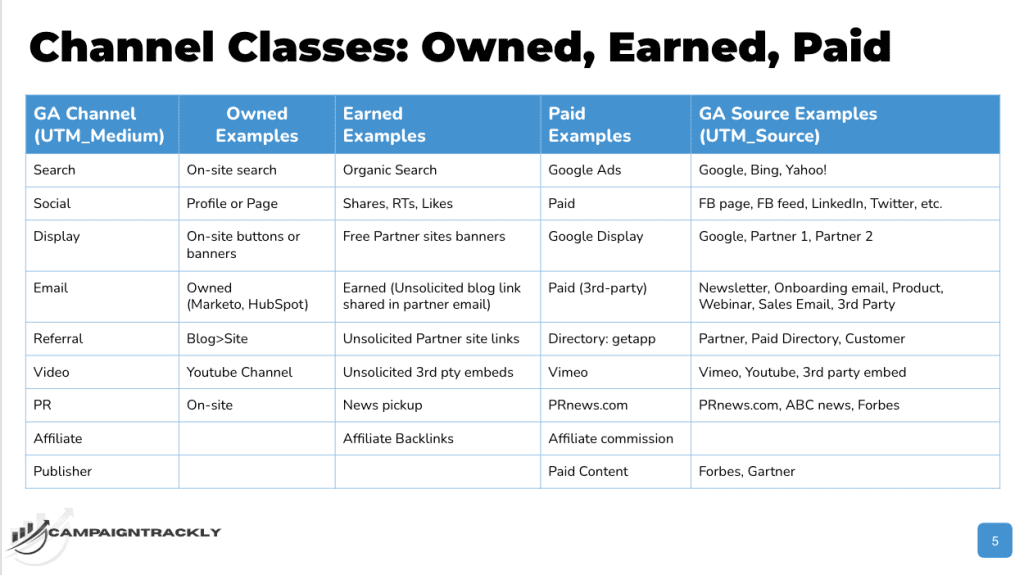
4. Identify Which Media Your UTM Link Tracking Process Will Activate For
Don’t tag what you can’t control. Owned and paid channels are fair game — including cross-platform owned properties like blogs and apps. Earned links, like organic search results, should be left untouched to avoid attribution errors.
Earned media example
Organic search is an example of earned media. You never put tracking UTM code on your owned internal website links or webpage URLs when it comes to SEO. It is up to search engines to decide if we have earned their attention and which pages will be picked up and displayed on their search results. Adding tracking code to these links will break your attribution models, therefore Organic search is never tagged via custom code snippets.
Owned referral media example
While the above non-tracking rule applies to internal website links within the same site, if your blog is on a separate platform than your main corporate site, or if you have a mobile app – you should always use UTM tracking links when you are referring traffic between your separate owned platforms. These will be considered owned referral traffic.
Use the image below to define mandatory tracking link promotional channels by media type:
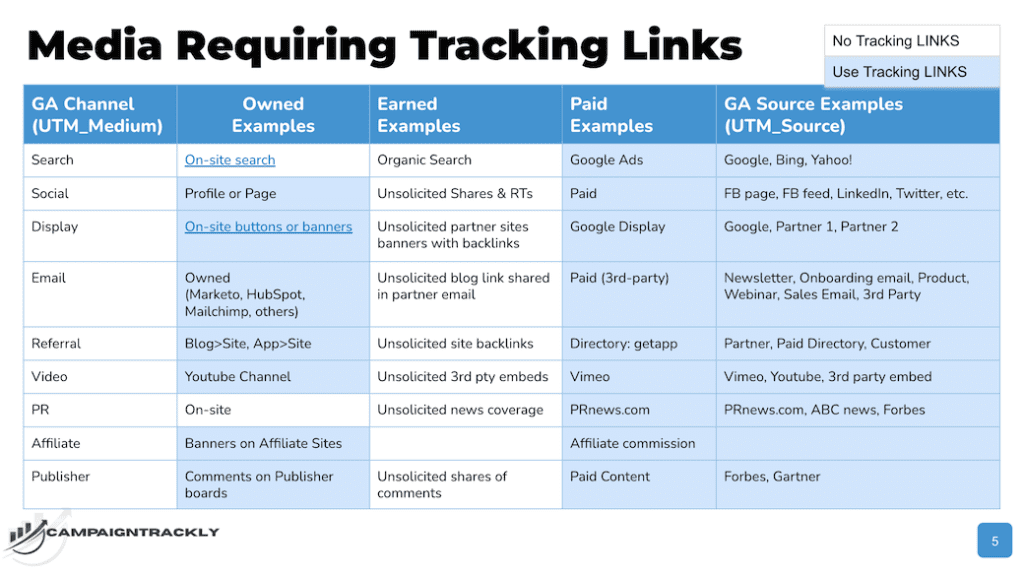
5. Create a Campaign Taxonomy and Tagging Playbook
Build a shared playbook that maps how your teams will name campaigns, tactics, and channels. This ensures consistency, reduces duplication, and makes cross-team reporting possible — especially when multiple tools and partners are involved.
Once you have taken into consideration everything you need, based on your campaigns and objectives for the year, you will have finalized your marketing campaign link tracking strategy and operational taxonomy.
Use the example in the image below to map your taxonomy:
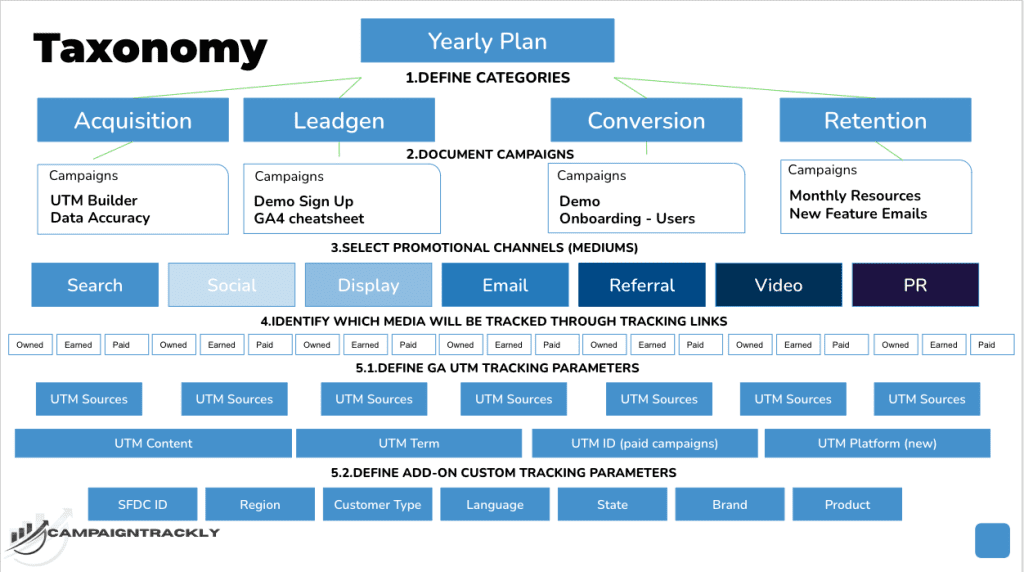
6. Embed UTM Link Tracking Into Your Campaign Workflow
This step is mandatory, especially if you have multiple players and they have their own production and delivery processes.
Don’t let campaign link tracking be an afterthought. Map out your production workflows and identify where tracking fits. Every team — whether managing content, media, email, or external partnerships — should know when and how to apply UTM tags consistently.
This exercise will help you assess if you need an automated UTM link builder that can scale your tracking operations – or if you are in a pretty good shape with just a good old Excel spreadsheet.
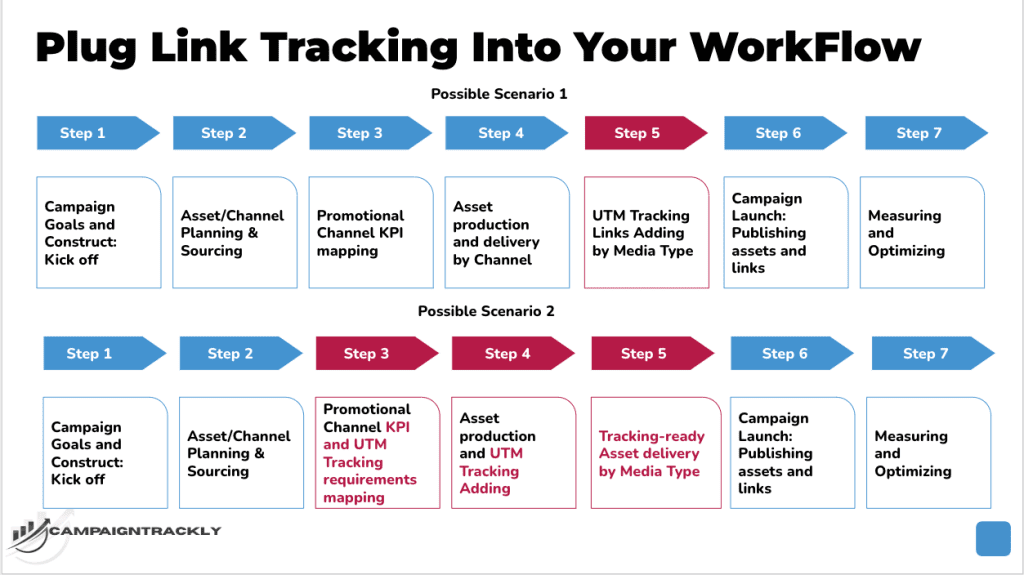
If you have different teams delivering campaigns across different channels, you will need to map each team’s process and how the link tracking requirements can be added without significantly disrupting the flow they currently have. This is an important consideration relating to team motivation and adoption and needs to be managed effectively.
All teams that will be touched by the new Link Tracking Strategy will need to be bought into, and trained to follow the workflows needed to achieve consistent and reliable tracking insights, so your project is a success.
Conclusion
A strong UTM link tracking strategy ensures consistency, clarity, and confidence in your marketing data — across every campaign, channel, and touchpoint.
Without it, campaign names quickly become inconsistent across platforms, especially when tracking is managed manually through spreadsheets. This leads to mismatched reporting and wasted effort.
By following these six steps, you’ll not only eliminate guesswork — you’ll build the foundation for unified dashboards, cleaner attribution, and better decisions.
Looking to Implement a Scalable, Best-in-class UTM link tracking strategy?
Find out how our platform, CampaignTrackly, helps automate and enforce your tagging strategy — with templates, workflows, permissions, and integrations that eliminate errors and save hundreds of hours of your team’s time.