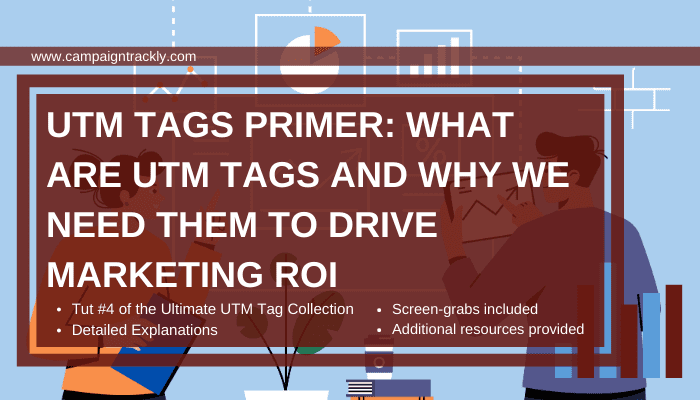
1. What are UTM tags?
UTM tags, also known as UTM code or UTM parameters are all the same thing – special code snippets that help segment the traffic coming to your website, blog or promo page as a result of your digital marketing promotions and advertising.
Google Analytics and other analytics tools read these snippets of code that you have added to your marketing links before promoting them, and use them to group your incoming traffic by campaign, channel, vendor or asset to deliver actionable insights.
Contents
- 2. Why do you need UTM tags?
- 3. When and how to use UTM Tags for your digital Links?
- Here is how you use UTM tags to segment your traffic:
- Campaign
- UTM Source
- Channel
- Term
- Content
- 4. Why UTM tags – How are They Relevant to Marketing Metrics?
- 5. What Happens if You Don’t Use UTMs to Make Your Analytics Software “Smarter”?
- 6. How Does UTM Tagging Work and Why it Could Be a Challenge
- 7. How CampaignTrackly Creates Value for You and Your Organization
2. Why do you need UTM tags?
With digital holding 66% of the marketing advertising spend, and expected to reach $880B in 4 years, UTM link tracking has become a must-have for all performance-driven organizations.
Tracking digital link is critical to driving ROI while keeping budgets in check. The UTMs (or utm code snippets) added to each link enable marketers to understand better audience behavior, interest and response rates generated by their marketing campaigns.
Being able to get accurate and insightful reports thanks to the consistent use of UTM tags helps demand generation specialists identify spend that drives high ROI and leverage it more effectively to optimize performance while generating business growth.

3. When and how to use UTM Tags for your digital Links?
Here is a simple cheat-sheet diagram that can help you decide when to use UTM tags to track your marketing links:
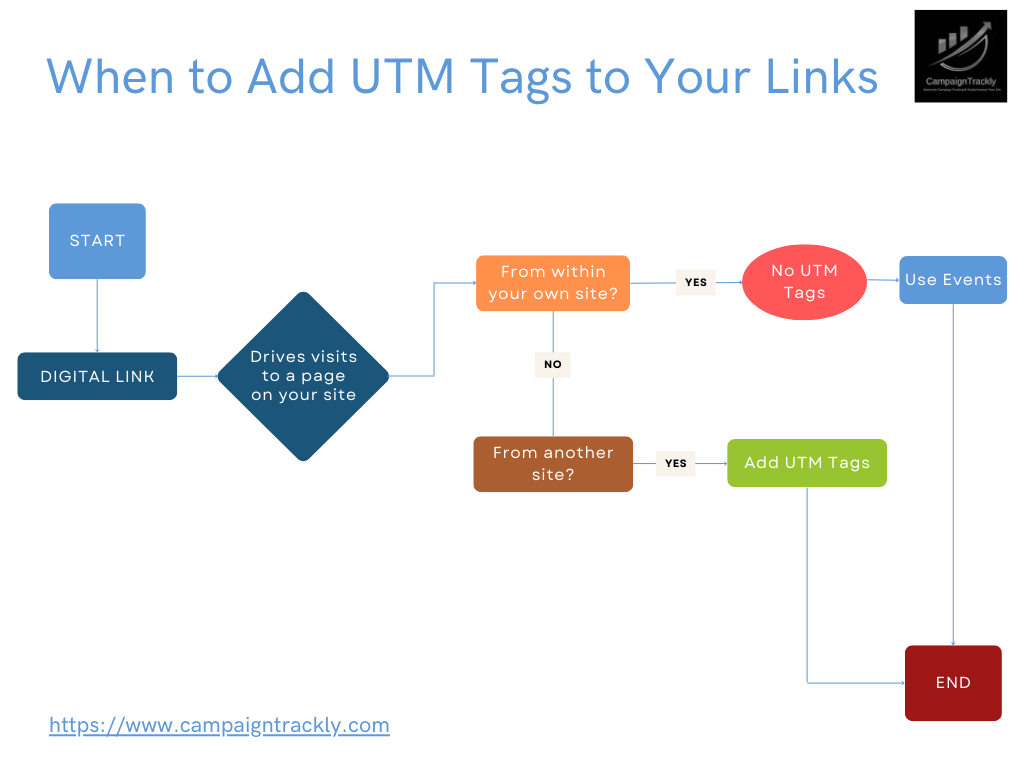
Here is how you use UTM tags to segment your traffic:
UTM_Campaign
- By campaign name – if you are running three Thanksgiving promotional campaigns that are all driving visitors to the same page, the way to see which campaign drove the most traffic is by making sure that when you promote your page, you add a unique campaign name at the end of the web address of this page.
- There is a special way of adding the campaign name – you need to use a bit of code to make sure that you don’t make your web link unusable.
- The way to do it is to add the “code” before you add the campaign name: ?utm_campaign=
- So if your link is www.campaigntrackly.com and you have named one of your campaigns “thanksgiving-fall-2017-discount”, your new unbreakable link will look like this:
- www.campaigntrackly.com/?utm_campaign=thanksgiving-fall-2017-discount
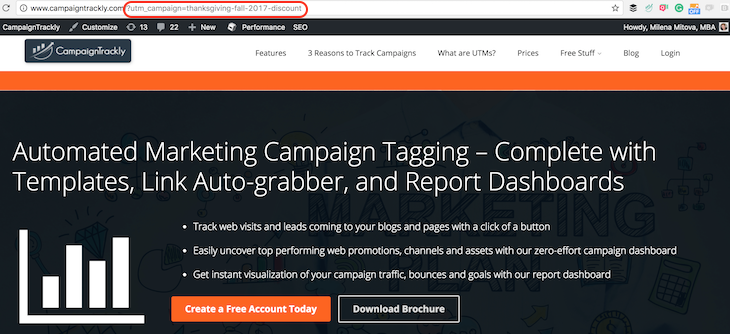
- Go ahead, try the link – and you will see that it will take you to our home page without breaking anything. Your experience as a user does not change – you see the same page. The only difference is that now, Google Analytics knows that someone visited our home page as a result of our Thanksgiving discount promotion. It will now separate this traffic and will put it in a special bucket – available in Acquisitions>Campaigns>All Campaigns. And when I look into that bucket, I will see your visit registered there.
UTM Source
- By source – if you are promoting your campaigns on Twitter and LinkedIn, to see which social media platform brought more traffic, you need to use a similar bit of code.
- The way to do that is to add the source name – whether it’s Twitter, Quora, Google, LinkedIn, or your email system – to the end of your web address. Again though, first you need to add ?utm_source=
- So if your link is www.campaigntrackly.com and your source is Twitter.com, then your new unbreakable link will look like this:
- www.campaigntrackly.com/?utm_source=twitter.com
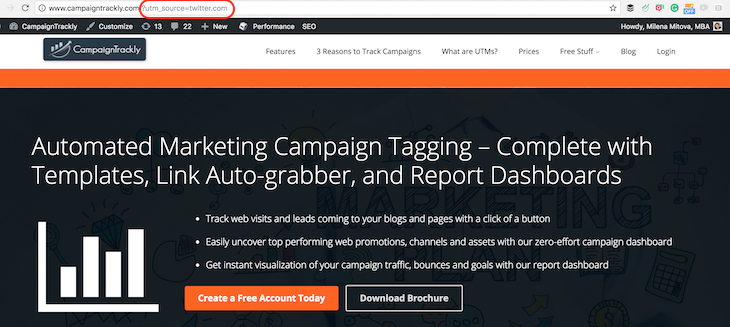
- Go ahead, try the link – you will see that you are again taken to our homepage and the code you added did not break anything and did not change your experience. The only change that happens is with my analytics tool – this link just told my Google Analytics that someone used Twitter to come to our homepage:). So if I look later, I can find out that actually, I had two people who tested the link above.
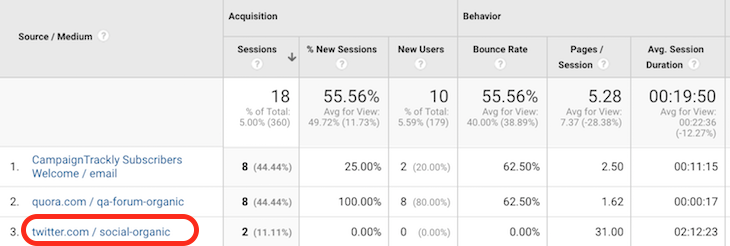
UTM Medium, also known as your Marketing Channel
- By channel, aka medium – medium has a lot of uses. Most frequently, it is used to segment traffic from the same source – for example, if you are running unpaid (organic) versus paid tweets on Twitter, you want to split your traffic by paid versus unpaid.
- You will use ?utm_medium= and your link will look something like this:
- www.campaigntrackly.com/?utm_source=twitter.com&utm_medium=social-media-organic
- Notice, that when you use more than one UTM tags, you use the “&” to glue them together. You only use the “?” once – before the first UTM code.
- You will use ?utm_medium= and your link will look something like this:
UTM Term
- By term – a term also has a lot of uses. Creative marketers have learned to use it in segmenting email components, banner components and so much more. Most generally, it is used to segment traffic by keyword.
- The way to do it is to use the code ?utm_term=your-keyword if you are using it by itself, or &utm_term=your-keyword when it is being added next to other UTMs.
UTM Content
- By content type – content segmentation is most frequently used in campaigns that feature more than one assets – for example, if you have a multi-asset campaign, where you are promoting a landing page, a blog, and an infographic – you want to know which asset generated the highest traffic for your campaign.
- The way to implement this is to use the ?utm_content= code at the end of your web address and add your content type next to it.
- The same rules are valid here as well – if you only use one tag, you always start with “?”. Every next tracking code is being added to the “&”.
UTM tags are not rocket science. They are simple, easy to understand and learn. The challenge comes when you actually have to implement them in your everyday work. Going back and forth, trying to remember how you formulate the code or which one was the term versus the medium… That’s the hard and a bit tedious part.
Therefore, many marketers who are serious about tracking their campaigns prefer to use automation tools, such as CampaignTrackly. These tools save them time and eliminate typos, errors, and incorrect tracking.
4. Why UTM tags Should Be Used. How are They Relevant to Marketing Metrics?
UTM tags help analytics tools become smarter without breaking the bank.
In turn, your analytics software can give you much more specific and actionable feedback about your campaigns, so you can improve your ROAS. You can improve your performance by following a best-in-class digital campaign tracking process.
- UTM codes or tags are special words that we add at the end of website URL addresses before we start promoting them on Twitter, LinkedIn, Facebook, or via display advertisement or email. We do not add UTM codes when we push users from one page on our website to another. We also do not add UTM tags for SEO.
- Many marketers are still using the traditional URL builders that only generate one tracking link at a time to create their UTM-tagged URLs
- Manual UTM code management is tedious and requires a lot of time and resources, especially in today’s marketplace, where more and more promotional channels are cropping up every single day.
View the explainer video that shows you why you need to tag:
5. What Happens if You Don’t Use UTMs to Make Your Analytics Software “Smarter”?
- There are so many dashboards and analytics tools that track just about anything, so long as you “tell” them what to record.
- What you miss is clumped together in your general reports. This makes it difficult to identify how effective a campaign is at creating visibility and generating new leads.
- In result, proving the value of marketing campaigns and justifying budget spend becomes challenging.
Watch this video to see how easy it is to report on your marketing successes using UTM tags and Google Analytics:
6. How Does UTM Tagging Work and Why it Could Be a Challenge
To track campaigns, you need to create specialized URL addresses for your pages and assets, called UTM-tagged links. The information contained in these URLs is enough to “guide” your analytics tool to sort, group, and track each campaign separately, and display the resulting reports in dedicated “buckets” that are easy to view and analyze.
Because each campaign has different duration, start dates, assets, terms, and promotional channels, setting up these tracking links ends up being a semi-manual & error-prone process requiring time and resources that marketers might not always have.
In addition, most links need to be processed further, as they have to be shortened for use in Social Media – which adds to the complexity of the tracking implementation.
Marketers are currently faced with the dilemma to either not track their campaigns (and therefore not get the credit they deserve for their hard work) or spend a lot of time copy-pasting these URL links across different software platforms and documents.
7. How CampaignTrackly Creates Value for You and Your Organization
CampaignTrackly automates how you generate UTM tracking parameters & shorten campaign URLs. It helps you streamline your entire tracking process so that you can make sure that you monitor effectively every single promotion without spending too much time and resources.
It also makes it simpler, easier and faster to keep track of all your campaigns for reporting purposes and gives you instant visibility to underperforming campaigns. Using CampaignTrackly you gain valuable campaign insights from your analytics tool without the need to spend extra time and resources. Marketers can now focus on what really matters to them: Marketing!
View the CampaignTrackly Tour
With CampaignTrackly, you can cut down on campaign tracking setup time by more than 500% and add multiple channels and parameters at the click of a button.
You’ll even save time with bulk actions and auto-connect to your Bit.Ly, Google analytics, and other accounts, without code or programming.







