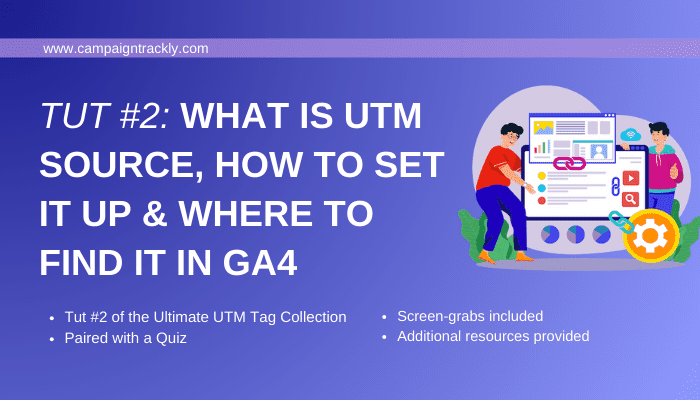UTM Source is the second of five standard analytics tracking tags used to measure digital campaigns performance across paid and most of owned media.
In tutorial #2, we go over how UTM Source, or “utm_source” – as it appears in your marketing links – fits into your reporting and how to set it up correctly to build a solid digital performance tracking strategy.
- Tut # 2 Takeaways – What You Will Learn:
- Let’s Start with What UTM Source Really is
- Key Things to Remember about UTM Source:
- How to Build and Maintain an Effective UTM Source library for Optimal Reporting
- Time for a Quiz
- Not Signed up for the Series Yet? Sign Up Here:
- Say Good-bye to manual UTM parameter work with CampaignTrackly
- What to Expect in Our Next Tutorial
Tut # 2 Takeaways – What You Will Learn:
- What utm_source really is and how to use it
- How to maintain an effective utm_source library to capture all relevant referral websites
- What to expect in our next tutorial.
Let’s Start with What UTM Source Really is
As Google Analytics puts it, “Every referral to a web site has an origin, or source.”
They provide examples, including google or bing as search engine sources and facebook as a referrer website source.
To put it simply, the utm_source dimension records the addresses or names of the platforms or websites that send traffic to our website. It allows us to go a step down into our reporting from the high level channel view.
1. For example, when we are reporting marketing performance for our Social Media channel, we could split the Social traffic further by platform name to see which platform is the best performer in this space:
- LinkedIn, etc.
2. In another example, when we analyze our Organic search channel, we can go a level down by using utm_source to see the actual search engine sites that brought traffic to us, so we can see the best performers:
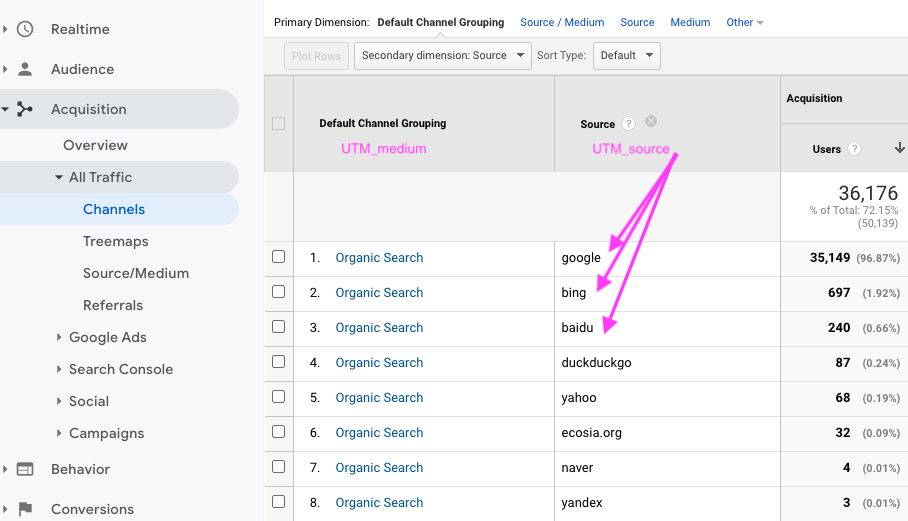
3. In one more example – if you are investing in paid search across multiple platforms, you might want to see which platform brings the biggest traffic by going a level down from paid search. To do that, simply look up the utm source dimension in our reports:
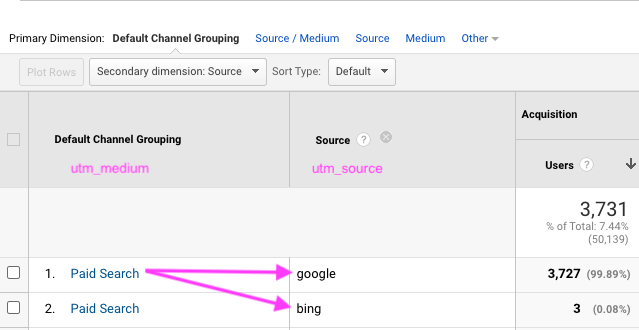
4. And last, but not least – if you are building your own digital tracking links for custom campaigns like emails or social media, you can access the All Campaigns report and look at utm_source to find out the names of the sites or platforms that brought traffic to a specific Campaign.
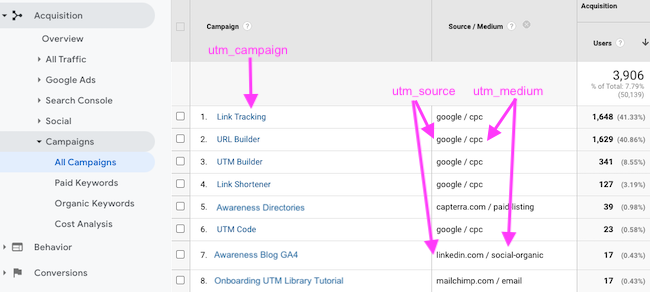
- This report is especially useful for campaigns spanning multiple mediums and sources, because it can help you compare “apples to apples” and choose where to invest your marketing dollars next.
Key Things to Remember about UTM Source:
- utm_source is required by Google Analytics, so you always need it in your tracking link
- It is a bit more granular and a step down from utm_medium
- one utm_medium can have many utm_sources
- the relationship between utm_medium and utm_source is hierarchical, with utm_medium sitting higher than utm_source
- there is a limited number of mediums but the number of sources can be very, very large.
- sources can be platforms like a mobile app, review websites like capterra.com, or influencers like Jeff Bullas.
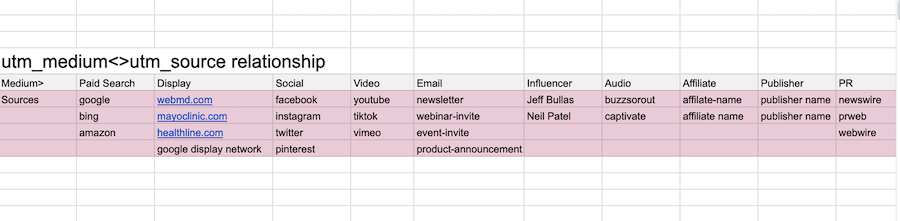
How to Build and Maintain an Effective UTM Source library for Optimal Reporting
1. For many marketers, adding tracking links is an afterthought.
- We are so busy to produce results and generate campaigns that sometimes we forget the most important part – adding tracking parameters to our links!
- The image below showcases a prime example of lack of tracking tags – and its result: our hard efforts have remained unrecognized because we didn’t build our tracking links before we promoted them.
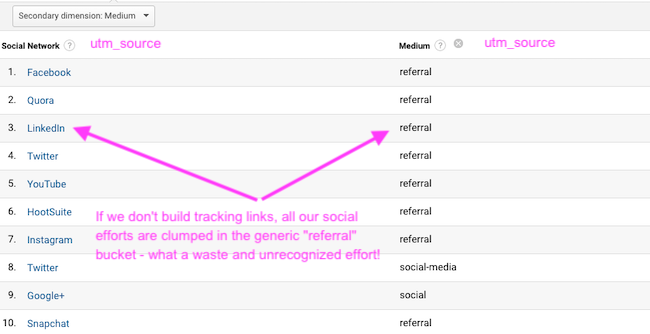
- At least with social, Google Analytics (GA) recognizes Facebook, LinkedIn and the rest, and groups their traffic as Social referral traffic.
- Unfortunately, there are so many cases when technical reasons prevent GA from identifying not only the type of traffic, but also where it came from:
- Links from PDF documents, app clicks, gmail, QR codes, and so many more sources will send all the traffic in utm_medium=”Direct”, messing up reporting.
2. The best way to ensure that you and anyone on your team always tracks your links, is to include this step as a mandatory part of your campaign production process, with its own production times and deadlines. It will also help greatly if you can make everyone’s life easy by using an automated link tracking platform instead of a spreadsheet.
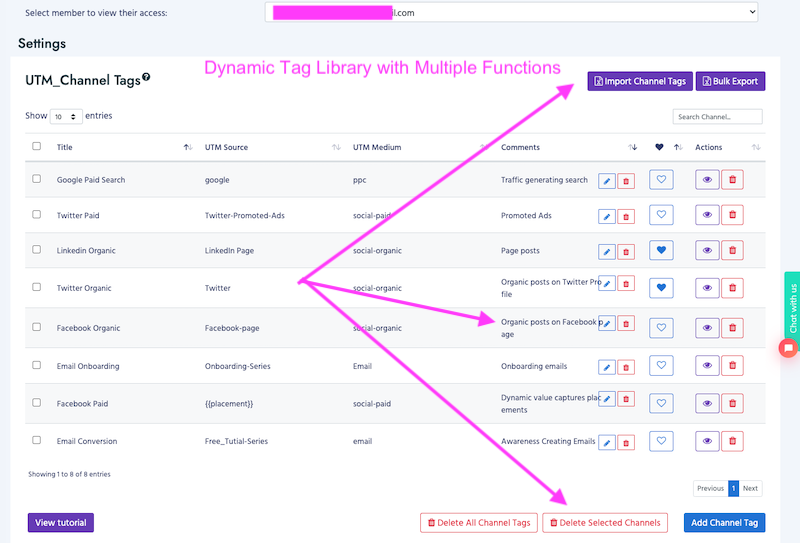
- Regarding your utm_source library, our recommendation is to use a dynamic library – one that lives on a specialized link automation tool rather than an excel. Benefits:
- Automatically avoid duplication, control spacing and font case. A dynamic library makes all tags instantly available to anyone without spreadsheet access and version concerns.
ACTION ITEMS
- Keep a live library of your utm_source tags – simply because today you might be using one publisher, but tomorrow, you can add many more
- Always associate a utm_source with a medium when building your tracking links.
Quick Tip
- Setup standardized naming conventions for your source tags – whether you decide to always include .com at the end of websites or use names instead does not matter, as long as you are always consistent throughout the year.
Further Reading
- Facebook has multiple sources in addition to its original platform – Messenger, Instagram, and Audience Network. Each of those have multiple placements. Find out how you can add those effectively to your Google Analaytics.
- I would recommend reading how to set up dynamically Facebook’s multiple advertising sources via this blog, written by Ana Kravitz.
Time for a Quiz
Here are six questions that you should be able to confidently answer after reading the tutorial:
Say Good-bye to manual UTM parameter work with CampaignTrackly
Now that you are a pro when it comes to utm_medium and utm_source, our recommendation is to create an excel spreadsheet that has all of your medium and source tags documented in one place – to ensure that your tracking link are consistent and always use the same values.
And if you are ready to say farewell to manual campaign URL tagging – give our platform a try. We let you import all your tags in one place, from where they are instantly available to empower you to automate and simplify the way you build your campaign tracking links – with a click! Just set up an account and get started in minutes. We let you combine UTM mediums with sources to achieve economies of scale with one-click tagging. But you can also use them separately.
What to Expect in Our Next Tutorial
Tut #3 will continue looking at your UTM Link tracking strategy within the framework of your analytics and reporting tools. We will delve into UTM_Campaign, what it really is and how to set it up. Sign up for the series to get notified when the next tut is out.