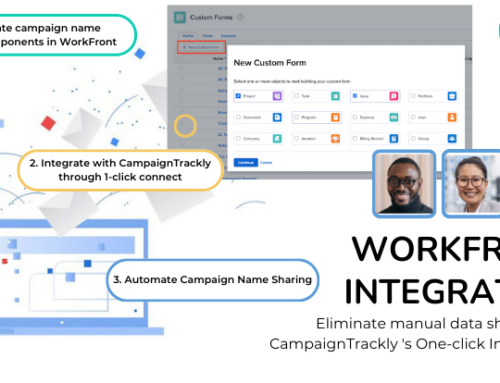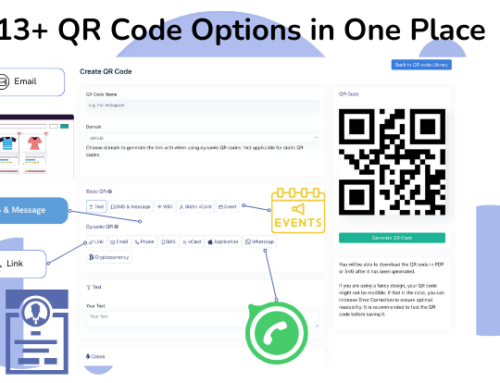Looking to Demystify the Way to See Your UTM_Campaign Stats in GA4?
If you are wondering how you can find UTM_Campaign stats in GA4 – you have come to the right place. In this blog we will show you how you can see your UTM_Campaign stats in the new GA4 platform in 3 easy steps.
First User Campaign vs Session Campaign
In the new GA4, you have two options to track your UTM_Campaigns. You can use First User Campaign or Session Campaign. What is the difference?
They are both important for your attribution model.
- First User Campaign simply records the Campaign that brought your visitor to your website or app for the very first time.
- Session Campaign records the number of visits your visitor made to your website and app. One user can have multiple sessions on your website and they can originate from different sources – Organic Search, Paid Ad, Direct traffic, etc.
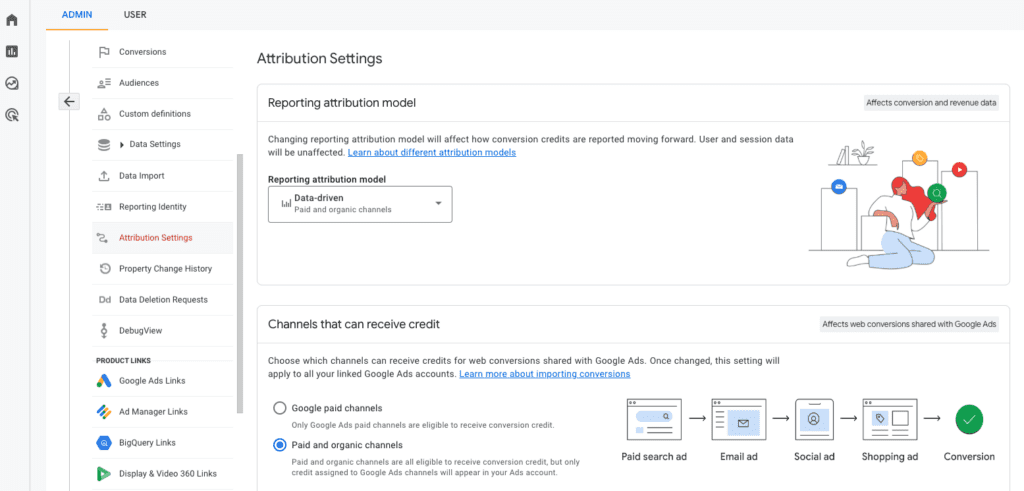
See How to Uncover Your UTM_Campaign Stats in GA4 in a Few Easy Steps:
Watch our Recorded Live Stream Now:
Here is the Video Transcript:
A Brief Step-by-Step Guide to Finding UTM Campaign Reports in GA4
To begin our journey, let’s dive into your GA4 account and explore the Traffic Acquisition report. This report is where you’ll find essential information about your various channels.
These channels, such as direct, organic search, and referral, are categorized based on your default channel group. However, you have the flexibility to customize these channels to align with your specific promotional channels and business objectives.
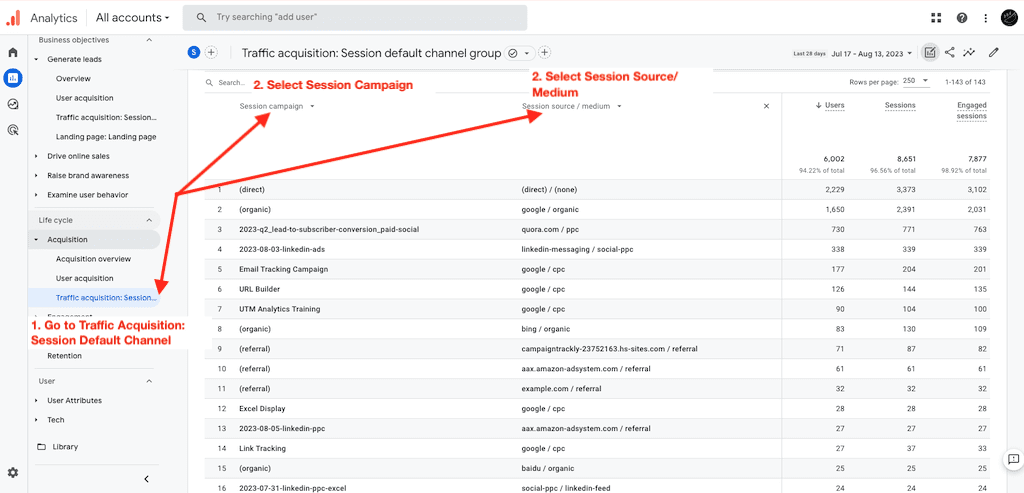
Focusing In: Unveiling UTM Campaign Insights in the Ga 4 Traffic Acquisition Report
Once you are in the Traffic Acquisition Report, replace your Default Channel Group with “Session Campaign”. Use the blue plus icon to add a second component – “Session Source/Medium” option to isolate and examine the data related to a particular campaign.
Analyzing Campaign Effectiveness: Find your Campaign
Focus on the campaign, for example, the 3rd campaign in the image above – I am looking at the quora.com/ppc as a source/medium.
Then simply scroll to the right to review the performance of the UTM Campaign.
Campaign Evaluation: Unearthing Key Metrics
Use the search field to copy and paste the name of your campaign – so that you can remove the rest of the campaigns for easier analysis. Upon looking at the data, I can see that this campaign generated 92 users and 98 sessions for a particular period of time I am interested in, indicating returning visitors. The average engagement time was 48 seconds, with a positive engagement rate. Events per session were six, totaling 600 events overall (watch the video for a more detailed explanation and snapshots).
Focusing on Conversions: The Real Value
However, the true value lies in conversions. Use the conversions column to toggle between your various conversion options. Review the number of users who filled out the form, signed up for the app, downloaded files, or watched a video. Further review in my case, for example, shows that eight users submitted forms, three signed up, two downloaded files, and zero watched the video. These metrics offer valuable insights into user behavior and campaign effectiveness.
Key Takeaways: Importance of UTM Parameters
From this case study, several takeaways emerge. Firstly, the significance of incorporating UTM parameters when directing users to external pages, ensuring accurate attribution and tracking. Secondly, calculating conversion and abandonment rates provides opportunities for optimization. In this case, the page achieved an impressive 14% conversion rate (please refer to the video above).
User Behavior Insights: Digging Deeper
Beyond conversions, we can explore user behavior by analyzing visitor interactions with different pages. This data provides invaluable insights into user intent and preferences. By understanding which pages users visited, how much time they spent, and what actions they took, we can tailor our strategies to better engage and convert users.
Configuring Custom Events: Tracking Sign-Ups
To track sign-ups, we set up a custom event tied to the thank-you page. This straightforward process involves defining the event name as “page view” and specifying the parameter as “page location.” This setup enables us to accurately measure sign-up conversions over time.
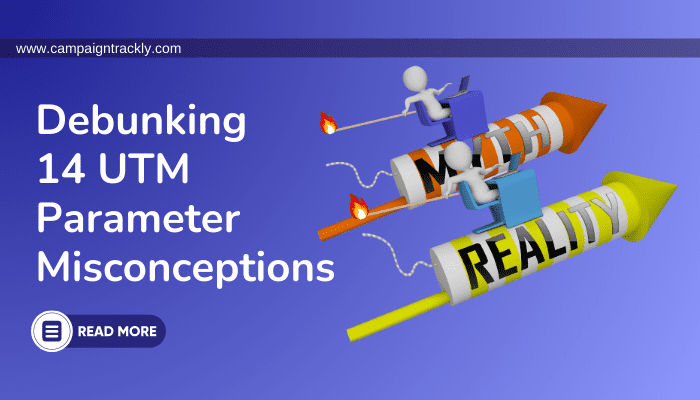
Read our blog: Debunking 14 common UTM parameter misconceptions
Conclusion: Harnessing UTM Data for Success
In closing, harnessing UTM campaign reports within GA4 offers a wealth of insights that drive marketing success. Remember the importance of UTM parameters for accurate tracking and attribution, analyze conversion rates, and delve into user behavior patterns for optimization.If you have any questions, please feel free to reach out to us at support@campaigntrackly.com.